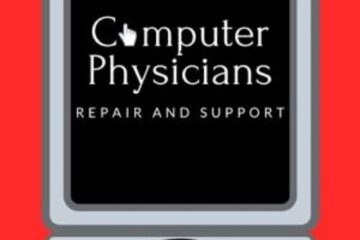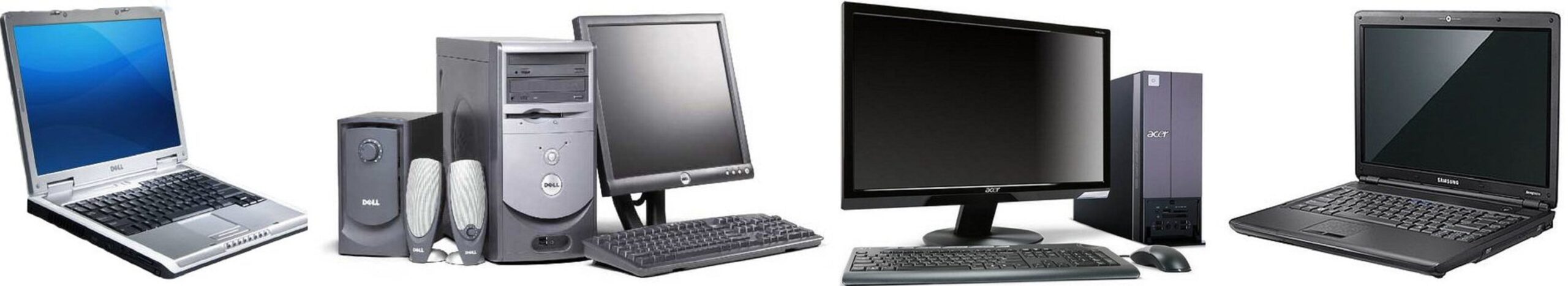Unveiling the Global Impact of Artificial Intelligence: Exploring Diverse Applications and Implications
In the dynamic landscape of technology, one phenomenon stands out as a beacon of innovation: Artificial Intelligence (AI). From bustling metropolises to remote corners of the globe, AI is leaving its mark on industries far and wide, reshaping the way we work, live, and interact with the world. At Computer Physicians, LLC, nestled in the vibrant community of Longmont and Boulder Colorado, we recognize the transformative potential of AI and its myriad applications. Let’s embark on a journey to explore how AI is being leveraged worldwide and delve into the pros and cons of this groundbreaking technology.
AI Across Industries:
- Healthcare: In healthcare, AI is revolutionizing patient care through applications such as medical imaging analysis, predictive analytics, and personalized treatment plans. From early disease detection to drug discovery, AI is enhancing efficiency and improving outcomes for patients worldwide.
- Finance: In the financial sector, AI algorithms are powering fraud detection systems, algorithmic trading platforms, and personalized financial advisory services. By analyzing vast amounts of data in real-time, AI enables faster decision-making and risk management, driving innovation and efficiency in finance.
- Retail: Retailers are harnessing the power of AI to optimize inventory management, personalize customer experiences, and predict consumer trends. Chatbots, recommendation engines, and virtual shopping assistants powered by AI are transforming the retail landscape, driving sales and enhancing customer satisfaction.
- Manufacturing: In manufacturing, AI-driven automation is optimizing production processes, reducing downtime, and improving product quality. From predictive maintenance to supply chain optimization, AI is enabling manufacturers to operate more efficiently and adapt to changing market demands.
- Transportation: The transportation industry is undergoing a seismic shift with the advent of AI-powered autonomous vehicles, traffic management systems, and predictive maintenance solutions. AI is not only enhancing safety and efficiency in transportation but also paving the way for sustainable mobility solutions.
Pros of AI:
- Increased Efficiency: AI automates routine tasks, streamlines workflows, and optimizes resource allocation, leading to increased efficiency and productivity across industries.
- Enhanced Decision-Making: AI algorithms analyze vast amounts of data with unparalleled speed and accuracy, enabling informed decision-making and predictive insights.
- Innovation: AI fosters innovation by unlocking new possibilities in areas such as healthcare, finance, and manufacturing, driving progress and economic growth.
- Personalization: AI enables personalized experiences tailored to individual preferences and needs, enhancing customer satisfaction and loyalty.
Cons of AI:
- Ethical Concerns: AI raises ethical questions regarding privacy, bias, and the potential for job displacement, necessitating robust regulations and ethical frameworks.
- Human Displacement: Automation driven by AI may lead to job displacement in certain industries, requiring retraining and redeployment of the workforce.
- Security Risks: AI systems are vulnerable to cybersecurity threats such as data breaches and adversarial attacks, posing risks to sensitive information and critical infrastructure.
- Algorithmic Bias: AI algorithms may exhibit bias based on the data they are trained on, leading to unfair outcomes and perpetuating societal inequalities.
As we navigate the complex terrain of AI, it’s imperative to strike a balance between innovation and ethical considerations. At Computer Physicians, LLC, we realize AI not just as a tool for efficiency and productivity but as a force for positive change, guided by principles of ethics, transparency, and inclusivity. Together, let’s shape a future where AI serves as a catalyst for progress, empowering individuals and communities worldwide